Tuesday, September 30, 2008
As my overarching schedule suggests, October will be focused on playing with Second Life and other Web 2.0 applications. Of course, I've actually been playing with apps all along, such as this blog, social bookmark apps delicious and diigo, microblogging with Twitter, and just yesterday, starting up Facebook.
So, I'll also be mixing this month of exploration with more research.
I've been looking at aggregators and mashups lately. I at first saw little difference between the two, but I found a definition at Academic Commons that suggests aggregators are a sub category of mashups:
1. Mashups by integration are the ones that capture our imagination because they involve true "crossing." Data from one resource becomes the input for processing by another. Geotags from Flickr, for example, can serve as the grist for a Google Map. Mashups by integration typically require considerable time and expertise to develop. They are the domain of developers who know how to work with an application programming interface (API). These are the mashups that make it onto the "Programmable Web" mashup blog (or into the roster for a NERCOMP SIG).
2. Mashups by aggregation, on the other hand, simply juxtapose information from disparate sources. One should think here of applications such as MyYahoo, NetVibes , PageFlakes, iGoogle, and others. Individual users assemble collections of "feeds" whose contents then live side by side within the aggregator. Even if the "feeds" are otherwise unaware of one another, the act of juxtaposition is already a creative one. Mashups by integration require little expertise to create.
Seems to me also that aggregators are of two categories--those for personal use, such as iGoogle, and those for publication, which might be used in a course. I consequently plan to play around with NetVibes and PageFlakes to see what I can wrestle from them. A good example of what I'm talking about is an aggregation that Mark Marino at USC has put together for his writing course using PageFlakes: http://www.pageflakes.com/markcmarino/23536077.
Mashups by integration seem to need more expertise to create, something I probably will not be able to gather this semester. However, there are some intriguing uses of mashups. For example, twittervision and flickrvision combine Google maps and Twitter/Flickr to show what users are posting all over the world. At one level, real time wasters, but on another, a fascinating way to get a sense of what people are doing and thinking at any given time. I was watching twittervision when AIG was crashing and burning, and it was really intriguing to see the rising concern being expressed all over the world. In fact, most mashups in my quick perusal focus on images, video and maps. I could see, and hope to explore sometime soon, the use of mashups in a film class, where one could bring photos, clips and locations to one place after typing in a movie title from imdb.com.
Another mashup that looks intriguing, and might be something to pursue with student projects, especially if the manipulation of media images is valued, is Remix America, where users can put together mashups of videos to comment on current events with tools provided by the service.
Here's an example:
Seems like this could be a lot of fun for students and a way to build multimedia literacy.
Thursday, September 25, 2008
I've been researching the two ends of the social networking spectrum this week. On one end is the one-note wonder of Twitter, a form of microblogging that does one thing--allows users to broadcast their response to one single question, "What are you doing?" And in 140 characters or less.
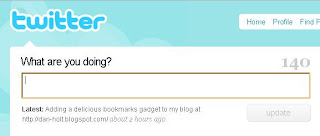
On the other end is Second Life, the 3D immersive world where users can explore an online environment with an avatar, like a video game.
 (from Oakton Community College web site)
(from Oakton Community College web site)I've been playing with Twitter the last few weeks. As is mentioned by several who try to explain Twitter, most don't get it at first: who cares what you're doing, or what I'm doing. And each tweet (post onto Twitter) often does seem inconsequential. But by watching the stream of tweets over a period of time, one develops a sixth sense about one's friends, as Clive Thompson at Wired puts it. Here's an interesting metaphor he uses:
"It's like proprioception, your body's ability to know where your limbs are. That subliminal sense of orientation is crucial for coordination: It keeps you from accidentally bumping into objects, and it makes possible amazing feats of balance and dexterity.
Twitter and other constant-contact media create social proprioception. They give a group of people a sense of itself, making possible weird, fascinating feats of coordination."
Also, there are a couple of Twitter tools that are fascinating: Twittervision, which allows you to see what people are tweeting all over the world, and Twitter search, which allows you to see what people are tweeting about a particular subject right now. If you want an active search right now, just type in Sarah Palin!
Education-wise, I haven't really wrapped my head around how I might use Twitter, though I did just think of a way to use Twitter search, to see if an issue that a student might want to write about is being discussed in our society right now. And there are a number of suggestions posted on a couple blogs: AcademHack and and Web 2.0 Teaching Tools that I'll likely explore more fully later.
Second Life (SL) is much more complex, of course, and central to the issue of online education since it creates a virtual world within which to operate, well beyond what course management software (CMS) does, as I've mentioned before. It has the potential to create a sense of place and embodiment that CMS's cannot even approach. There is a scad of stuff online about education in SL: Second Life Education or SLED has an official Linden Labs wiki of educational resources. And Angel has their own island where faculty can go to explore the use of teaching in a virtual world.
I watched with particular interest a lecture given in SL at a conference about education by Sarah Robbins, an advocate for SL learning for the last couple years. She argues that the use of SL can enhance student engagement and hence foster deeper learning and better retention than what takes place in a typical CMS online class. I've had a suspicion for a number of years that a more immersive, less desk-top, environment would do so. I had pursued the possibility of using MOOs in online classes to enhance a sense of there-ness, but always found the learning curve too steep to walk students through for a completely online class.
So in October, I expect to spend quite a bit of time in SL, both for further research--I've found a good number of sources are "in-world"--and to see if I find the learning curve doable.
Also, I'd really like to see how community colleges do this. Robbins works at the university level, speaks with and meets each student in SL before they can register, advertises the class as an SL online course, and hence can require a certain level of computer equipment, especially the need for high speed Internet. Also, she in essence teaches the class synchronously. In other words, students are required to show up two nights a week and participate in class, just as they would in f2f.
Obviously, many CCs don't have quite the flexibility she notes. I do, though, think that our administration would be open to some experimentation, especially if it's linked to engagement and retention. However, our institution's disdain for synchronous online learning would have to be overcome. Also, Robbins suggests that an instructor would have to require SL in order for it to work. If you make applications that are central to the activities of an online class optional, they will not be used. I'm curious how CCs deal with requiring higher end equipment and plan to explore more fully community colleges and community college groups that use/promote the use of SL.
Friday, September 19, 2008
Last post on creepy treehouses. I think that course management software falls into creepy treehousedom when it does two things:
1. keeps users from accessing applications from outside of its walls.
2. offers services that are so obviously more effective elsewhere.
I'll use some examples from my experience with three CMS's we've used at LCC.
Chat
In AltaVista Forum, one could chat with the CMS client, or with another client like mIRC. With both Blackboard and Angel, such is not possible. Furthermore, in both CMS's, chat has been clunky, dull (no actions as with MOOs or mIRC), and unreliable.
I don't recall AltaVista Forum having an email function. Both Blackboard and Angel do, and especially with Angel, the email sucks. It's like they never looked at how it's done anywhere else and are trying to reinvent the wheel. Furthermore, you can't email to Angel email; you can only send out from Angel email to Internet email.
Dropboxes
You would think CMS's would be the most uncreepytreehouse with drop boxes, since they were integral to CMS's from the early days. However, in uploading files on Flickr, I've realized how clumsy they are. Angel's drop box function is much improved with that found in Blackboard. However, Angel's philosophy seems to be why use only one click when three will do? Consequently, getting anything done takes much longer than necessary and adds to that feeling of something being very wrong.
That's enough. I haven't tried the web 2.0ish features that Angel (and I'm sure Blackboard) has added in recent years such as blogs and wikis. However, from those I've talked to (or read on listservs), they aren't very good. It just seems that it would make a lot more sense to treat a CMS as a portal that offers things it does well at (or should do well at), such as a secure gradebook, and allow applications such as blogs, wikis, email, chat and such to be accessed through the common web page, like an aggregator does with widgets (more on these soon).
OK, enough creepiness!!!!
Thursday, September 18, 2008
Here's another criticism on creepy treehouses.
Are Institutional Portals and VLEs Really “Creepy Treehouses”? @ UK Web Focus
I particularly found the following quotation from a commenter (Phil Wilson) insightful concerning what makes treehouses creepy:
"The creepy treehouse (which has been around for years and years, and started with video games I think) is, classically, about an inauthentic experience of some kind created by adults, designed for children and which normally singularly fails to achieve what it set out to - that is to provide an experience the children are already used to and enjoy (and to therefore become popular). It’s the uncanny valley of using software - you know *something* is wrong, but you can’t put your finger on it."
Uncanny valley is a metaphor within a metaphor, usually used concerning animation, where animated characters that become too realistic are deemed creepy by viewers, as particularly happened with the Polar Express. See http://www.wwnorton.com/college/film/movies2/ch/04/essay_uncanny_valley.aspx for more.
Wednesday, September 17, 2008
I've been exploring web 2.0 in a scattershot manner this week (I warned you!), reading about Facebook, exploring ning, comparing delicious with diigo and playing with goodreads.com. But I do keep coming back to the issue of social networking. I at some level understand the use of social network sites, such as Myspace.com and Facebook as a pastime, or a way to keep in touch with friends and family, though I've yet to try either (I will soon, both for the needs of this project, and so my children will quit bugging me to get on Facebook!). And virtual worlds like Second Life take such interaction to a new level with a more immersive experience, reminding me of a nascent virtual reality found in the Tad Williams' Otherworld novels.
But my overriding question--what has this all to do with education? Here's a quotation from an Inside Higher Ed article "Will Colleges Friend Facebook?" that deals with the issue:
"Online social networking and 3D simulations between faculty and students may help colleges and universities foster a stronger sense of community in the class, regardless of the physical limitations imposed by class size, or the interpersonal limitations contingent upon traditional markers of experience and identity through race, class, gender, etc." (my italics)
One of the complaints I've always had about course management software, like Blackboard or Angel, is that it's disembodied, that students have no sense of place with online classes. Even with the most well designed class in a CMS or elsewhere, be it blog or wiki or open source spaces like Moodle, students interact with a "desktop" of some sort rather than a room or a landscape.
Yes, they do interact with others through discussion boards or chat, but again, there's no sense of place as we have with brick and mortar campuses and classrooms.
Can social networks improve that sense of place? Well, I plan to deal more with that question later, especially when exploring Second Life. But the other aspect of the issue of using social networks in education is that expressed through the metaphor that became quite popular in the last few months, that of the creepy treehouse.
Here's a definition from Jared Stein:
"A place, physical or virtual (e.g. online), built by adults with the intention of luring in kids" and "Any institutionally-created, operated, or controlled environment in which participants are lured in either by mimicking pre-existing open or naturally formed environments, or by force, through a system of punishments or rewards."
In online education or with the use of online technology in the classroom, a creepy treehouse would be when the professor or institution tries to coopt social networks or tools that students already use on their own time. So if a professor requires students to "friend" him or her in Facebook, that would be considered for many a creepy treehouse. If an institution or CMS presents closed, locked down versions of web 2.0 services found on the web, such as blogging or a wiki in Angel, rather than using such naturally online, then that could be a creepy treehouse. Many seem to find Blackboard to exude creepy treehouseness, but that's to be expected since it's the Microsoft of CMS's.
The concern has been that many educators are beginning to proclaim creepy treehouseness as an excuse to avoid using web 2.0 tools/applications with students, sort of a luddite backlash.
Therefore, Michael Staton came up with the metaphor of the "functional mall." In a mall, young people, old people, middle aged and children all coexist and participate in the activities of a mall. They may use it differently, and at times they may interact with those in other age groups, but often not. He suggests that social networks operate more in this manner, especially as they mature and seek to expand their audiences, as Facebook is doing, to include every age group. Thus, social networks can accommodate learning groups, such as online classes, in ways that are not so creepy treehouse-like.
The key seems to be to use Facebook or social networking in a way that is not required but as another way to communicate. As one instructor notes, "What I tried to do was not to make it just something to study, but to make it something practical so I tried to incorporate as much communication technology in the course as possible." The same article presents research from the Pew Internet that suggests why using Facebook can be beneficial: "Teachers 'are able to leverage a tool students already use instead of asking them to learn how to use a separate application.'"
Thursday, September 11, 2008
I've found several attempts to categorize web 2.0 applications. Some are interesting but unmanageable, such as 50+ categories found at Centre for Learning & Performance Technologies. Others seem to leave out quite a bit, such as that found at ReadWebWrite:
Blogging (briefly includes wikis)
Podcasting
Media sharing
Social networks
And some seem to include services that seem web 1.0ish or antithetical to many of the open principles of web 2.0, such as the listing of classroom management software at Hubpages.
So here's how I plan to categorize and explore more closely web 2.0 applications in the next couple weeks. It seems inclusive enough to my viewpoint, however warped that might be:
Aggregators--combining several processes onto one web page, including mashups.
Examples: iGoogle, Pageflakes, Netvibes
Media sharing--photo, video and audio presentation.
Examples: Flickr, Youtube, podcasting
Social networks/virtual environments--places online where people socialize, converse, work together. I considered separating these two, but they seem to serve similar purposes. I may change if I find the distinctions clearer.
Examples: Facebook, Myspace, Second Life
Collaborative/social publishing--primarily the sharing and editing of text.
Examples: blogs, microblogs, social bookmarking, wikis
These seem both manageable and inclusive.
By the way, the html editor in Blogger really sucks--it does squirrelly things when you try to edit. I had to paste a a plain text version into the "Edit Html" tab and then reformat to make things look decent here.
Tuesday, September 09, 2008

Friday, September 05, 2008
The differentiations between web 1.0 and 2.0 have been primarily focused on business--how to capitalize on the evolution of the web, taking advantage of social networks and prosumers (a conflation of producer/consumers, or active consumers who participate in production--See Toffler's Third Wave page 5 or the ubiquitous Wikipedia discussion on the term).
However, web 2.0 has also glommed onto the imaginations of educators and related terms like e-learning 2.0, education 2.0, scholarship 2.0 and so on have proliferated. Much discussion of the second coming of education, and especially online education, reverberates with evangelical fervor claiming a new millennium of empowerment for learners.
Of course, we heard much the same in web 1.0 concerning online learning, virtual courses and degrees--"go to class in your slippers," "short on time? Take an online course" were found even on LCC's schedule books in the first semesters when online courses were offered. Obviously, we found problems with overselling online courses--some students were not ready, nor were some faculty, for the intensive, solitary work of online education. And doing so on dial-up, when sometimes AltaVista Forum or Blackboard would take ten minutes to download and uploading files took hours of fasting and praying--well, it was not for the faint of heart!!!!!!
So as we delve more into what web 2.0 education, especially online learning, looks like, we need to keep in mind that some of what we look at will be wild-eyed fervor. I will try to sort out the evangelical tropes from the realistic down-in-the-dirt potential of web 2.0 applications and approaches. However, if I begin to rave uncontrollably, just slap me!

